How to sign up on Google Adsense.
Ready to join AdSense? You need these two things to create an AdSense account:
- A Google Account: If you're using Gmail or any other Google service, you already have one. If not, you can create a Google Account when you create your AdSense account.
- Your own content created from scratch: This can be your site, blog or other original content, as long as you're the owner and it complies with the AdSense Program policies.
How to create your account.
To create your AdSense account, follow these steps:
- Visit https://www.google.com/adsense/start.
- Click Sign up now.
- Enter the URL of the site that you want to show ads on. Learn more about how to enter your URL.Blogger, YouTube, or other host partners
If your site is on one of our host partner sites (like Blogger or YouTube, among many others), you can complete these steps through your account thereby clicking Continue in… after you enter your URL. We'll be able to set you up faster that way as host partner sites follow a different account creation process. - Enter your email address.
- Choose whether you'd like AdSense to send you customized help and performance suggestions.We recommend that you choose Yes so we can help you get more out of AdSense. You can change your contact settings later.
- Click Save and continue.
- Sign in to your Google Account.
- Select your country or territory.
- Review and accept the AdSense Terms and Conditions.
- Click Create an account.You're now signed in to your new AdSense account.
What to do next.
You might notice that some of the options in your new AdSense account are grayed out. That's because there are a few tasks that you need to complete before we can fully activate your account. Learn how to activate your AdSense account.
How to sign in to your AdSense account.
To sign in to your AdSense account, follow these steps:
- Visit https://www.google.com/adsense.
- Click Sign in.
- Enter the email address and password you used to sign up for AdSense.
- Click Sign in.
Note that if you haven't accepted the latest Google AdSense Terms and Conditions, you'll be asked to do so when you sign in. After you've read the Terms and Conditions, select the checkbox and click I agree to continue to your account.
Can't log in? See our login issues page for help to get back in to your account.
How to earn money Google AdSense to youtube.
A few things to know
- We won’t tell you what you can create on YouTube, but we do have a responsibility to do right by our viewers, creators and advertisers. If you’re in the YouTube Partner Program, you have the ability to earn money through YouTube, and because of that, we hold you to a higher standard.
- To make sure we’re rewarding good creators, we review your channel before you’re accepted in the YouTube Partner Program. We also constantly review channels to ensure you’re meeting all our policies and guidelines.
Ways to make money in the YouTube Partner Program
You may be able to make money on YouTube through the following features:
|
|
Each feature has its own set of eligibility requirements on top of subscriber and view count requirements. If our reviewers believe that your channel or video is not eligible, you may not be able to turn a specific feature on. These extra thresholds exist for 2 main reasons. The most important one is that we have to meet legal requirements in every area where the feature is available. Then, because we want to reward good creators, we need to make sure we have enough context on your channel -- which generally means we need more content to look at.
Keep in mind that we constantly review channels to make sure your content is in line with our policies.
Minimum eligibility requirements to turn on monetization features
Keep in mind that each feature has its own requirements. Some features may not be available to you due to local legal requirements.
Once you've been accepted in the YouTube Partner Program, you may get access to these monetization features:
| Requirements | |
| Ad revenue |
|
Channel memberships
|
|
| Merchandise shelf |
|
| Super Chat |
|
| YouTube Premium revenue | Create content watched by a viewer who is a YouTube Premium subscriber |
How to received Google AdSense payment.
Payments
Set up your form of payment.
When your earnings reach the payment method selection threshold, you can select your form of payment. Depending on your payment address, the following payment options may be available to you: Checks, Electronic Funds Transfer (EFT), EFT via Single Euro Payments Area (SEPA), Wire Transfer and Western Union Quick Cash.
How to set up your form of payment
- Sign in to your AdSense account.
- Click Payments.
- Click Manage payment methods.
- Click Add payment method.
- In the "Add a payment method" section, enter your bank account information.
- If you want this to be your primary form of payment, select the Set as primary payment method checkbox.
- Click Save.
Related links
Have any questions?
Ask the community
Top Tips to Make Money with Google AdSense.
Overview and Tips for Making Money Using AdSense
Google AdSense is a advertising program that allows you to run ads on your website or blog, or YouTube videos, and get paid when when visitors click on them. The ads are generated from businesses that use Google's AdWords program.
For new websites or blogs, the AdSense program can be one of the fastest ways to generate income, which is why it's so popular.
But while AdSense is free and easy to use, there are aspects you need to understand about it, and things you can do to maximize your success with it.
Pros and Cons to Making Money with Google AdSense
The Google AdSense program has several great advantages including:
- It's free to join.
- Eligibility requirements are easy, which means you can monetize your website or blog even when it's new.
- There are a variety of ad options and several you can customize to fit the look and feel of your site.
- Google pays monthly (if you meet the $100 threshold) by direct deposit.
- You can run ads on several websites from one AdSense account.
- There are options to run ads on mobile devices and RSS feeds.
- You can easily add it to your YouTube and Blogger accounts.
With that said, there are a few drawbacks to AdSense as well:
Google can terminate your account in an instant, and it's not very forgiving if you break the rules.
Like all forms of online income, you need traffic in order to make money.
When people click on an AdSense ad, you do make some money, but your visitor also leaves your site, which means you lose the opportunity to make money with higher paying affiliate products or your own products and services.
It doesn't necessarily pay more than other similar programs.
AdSense is a great monetization option, but it's not a get-rich-quick or make-money-doing-nothing program. Further, Google has a lot of rules that aren't always noticed upfront. As a result, many website owners have found out the hard way that they'd violated a Google policy, and have lost their account forever.
Types of AdSense Ads
Google offers a variety of ad types to run on your website, including:
- Text: Text ads use words, either as an Ad Unit (one offer) or a Link Unit (list of offers), and come in a variety of sizes. You can customize the color of the box, text and link.
- Images: Image ads are graphic ads. They come in a variety of sizes. You can choose an option that mixes both text and image ads.
- Flash
- Video
- Rich media ads include HTML, Flash or other interactive feature.
- Audio
- AdSense for Search allows you to have a Google search box on your site. When a user enters a term and conducts a search, a search results page opens with AdSense ads. You can customize the color scheme of the search results page to harmonize with your web site.
Google AdSense Payments
Google pays monthly through direct deposit or check, but will not issue an AdSense payment until your earnings reach or exceed $100. If you don't earn $100 in one month, your earnings roll over and are added to the next month. Each time you reach the $100 threshold, Google will issue a payment on the next payment period. Through your AdSense account, you can see your current earnings, what ads are generating the most clicks, and more.Making Money with AdSense
Making a significant amount of money with AdSense requires a plan. Here are tips for maximizing AdSense revenue:- Read and adhere to Google's rules. Webmasters must comply with Google's webmaster policies as well as the AdSense program policy.
- Don't click on your own ads or ask others to click on them. Incentivizing clicks, buying Pay Per Click (PPC) space, or using a program designed to drive traffic to AdSense pages are against the rules. Remember, Google isn't very forgiving about breaking the rules, so be sure to adhere to them.
- Have great content your target market wants to read. Ultimately, money is made, whether through AdSense or other monetization methods, by providing valuable content and quality traffic to your blog or website.
- Use honest, organic traffic building website marketing techniques, especially search engine optimization and article marketing.
- Make sure your website/blog is optimized for mobile (responsive). The number of people who use mobile devices is high. Also make sure you're using responsive ads, so Google can send appropriate ad sizes to mobile devices viewing your site.
- Test ad types and placement to find the options that lead to the most income. Start with standard sizes (300×250, 728×90, and 160×600) as there will more ad options for Google to run.
- Max out your ad placement. You're allowed 3 standard ad placements per page. Use them all for maximum benefit.
- Have ads above the fold (the part of your page first seen without scrolling).
- Have a leader board ad below your header/logo instead of at the very top of the page, where it's more likely to be noticed.
- Include in-content ads for viability.
- Monitor your results. Google can overwhelm you with tools and feedback, but do your best to check out what it says about your results so you can make the most of your effort.
- Read email from Google, especially if it's sending a warning about something it doesn't like on your site. Failure to deal with Google's complaints will lead to termination of the program.
Advanced AdSense Tips
Once you have ads running on your site, you'll want to make sure you getting the most of your AdSense program. Here are some additional tips to consider when you're ready to boost your AdSense income:- Run Experiments - You can A/B test your ads through AdSense.
- Experiment with link and box colors - If you're colors match your theme, consider changing them up to see if it impacts results.
- Enable placement targeting - This allows advertisers to choose where their ads appear.
- Set up custom channels so you can get a better sense of what's working and not working
Dealing with Competitors' or Questionable Advertisements
If you offer products or services on your website, you may find that some ads Google delivers come from your competitors. Another issue that can occur is ads that may not be completely legitimate or they might offend your market. To prevent these offers from showing up on your site, Google AdSense allows you to block up to 200 URLs from appearing on your site.The challenge of this is two-fold.- You don't know what ads are running on your site until you see them there. Plus, with each page load, and depending on the visitors browsing history, the ad may not show up again or it might appear in a different spot.
- Since you can't click on your own links (to the get the URL), you need to be careful about obtaining the URL to block. The best way to get the link so you can block it in AdSense is to right click the link, select "Copy Link Address," and paste it into a document or text editor (i.e. Notepad). The Google URL is really long, but you're looking for the section that identifies the advertiser. Copy that link, and paste into your AdSense blocked ads account.
Other Programs Besides AdSense
There are many ad network programs similar to AdSense, such as Media.net and InfoLinks. Some might require a traffic threshold, so you'd need to wait until your site is established before being accepted. Most have similar rules to Google, such as a limit to the number of the network's ads per page (usually 3) and termination for clicking your own ads. In most cases, you can run different ad networks on your site without violating terms of service, but you'll want to read the rules of each network before doing it.Further, you want to avoid your site becoming so overwhelmed with ads that your readers can't find the content.
Other Income Options besides Ad Networks
Ad networks, especially AdSense, are great options because you can join as a new blogger or website owner, and are easy to use. But they're not the only ways to make money from your website. In fact, as your site traffic grows, other monetization options might be better. Here are some other money-making ideas you can use instead of, or along with, ad networks.Affiliate Marketing: Like ad networks, affiliate programs are usually free to join and easy to add to your website.Sell Your Own Product or Service: When you have a readership and social media following, you have an audience that trusts and likes you. As a result, they're more open to buying directly from you. Creating your own product or service, as opposed to promoting someone else through affiliate marketing, can earn you significantly more money. This is especially true with information products or online courses that are inexpensive to create and sell. Other options include ebooks and freelance services.Coaching or Consulting: As an expert in your topic, you're in a good position to help people beyond the information you provide on your website/blog, to offer more in depth help through coaching or consulting.Sponsors: When you have a good amount of traffic and terrific influence over your audience, other companies will pay to sponsor your website. They can sponsor your entire site, which would cost them more, or a single page. Some just have advertising.As you can see, there are many ways to earn income from a website or blog. But many require that you have traffic and an audience that is paying attention to you before they make any money. This is where AdSense is a good beginning monetization option. You don't have to create anything, it's free to join, and it's easy to add the ad code to your website.



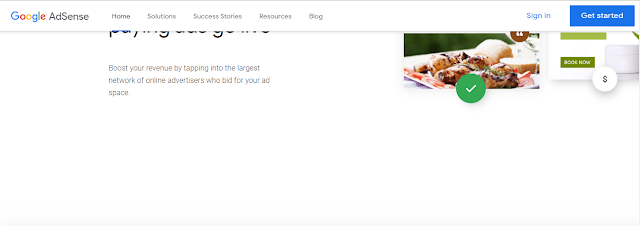

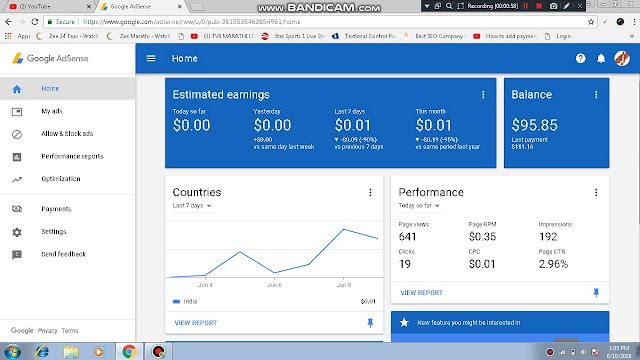





0 Comments